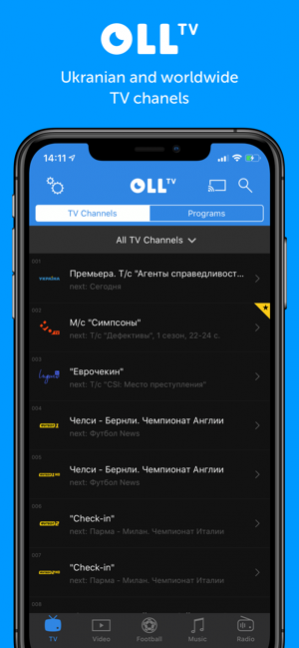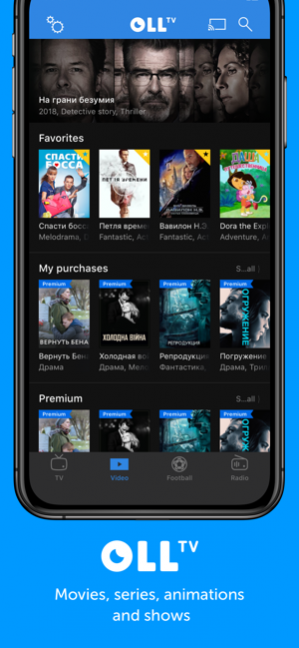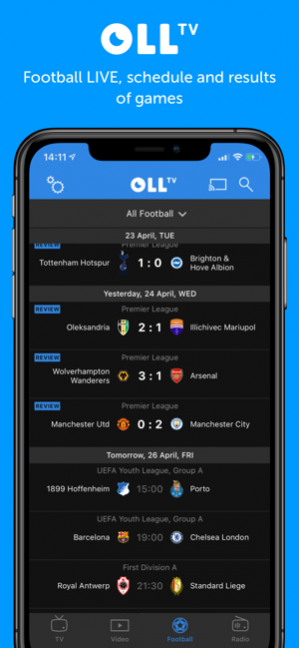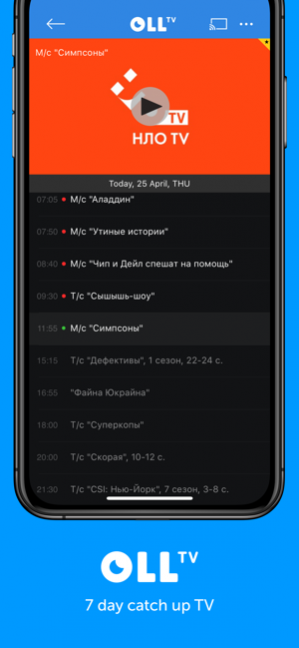OLL.TV - Online TV 2.3.2
Free Version
Publisher Description
How does OLL.TV work?
• By using our app you can watch favourite movies, TV series, TV channels as well as listen to music and radio wherever it is comfortable
• To view all available content, just download the app and choose a suitable subscription plan at oll.tv
What do we provide to our customers?
• One account across all devices
• Licenced content only
• Thousands of movies, TV series and cartoons in HD along with audio and subtitles of your choice
• More than 200 Ukrainian and international TV channels, including Футбол 1/2, Setanta Sports, FOX, Sony, TV 1000, VIP Premiere, VIP Megahit, Cartoon Network, Nickelodeon and a lot more
• Live football streams in HD, including the Champions League, Europe League, Ukrainian, English and Spanish championships, the World Cup. There are always highlights, results and schedules for the matches available in the Football section
• Radio and part of the TV content is available for free, while everything else is part of a subscription plan
Why us?
• We follow latest trends and strive to grow and develop every day. We regularly add innovative functions to our product
• A unique number of features makes viewing with us as comfortable as it can get. For instance, or “TV-pause” function gives you more control, ability to watch favorite programs in recorded replay – more freedom. Parent control is available, so that you yourself can choose what your kids can watch
• Our team is working on oll.tv improvement and development every single day, and you can download our app, leave comments and suggestions which we will take into account in our updates
Still got questions?
• We recommend 3G or Wi-Fi networks for the best video quality
• Just call us - we will answer any questions at 0 800 60 00 32
Jun 3, 2021 Version 2.3.2
This update contains bugs fixing and stability improvement
About OLL.TV - Online TV
OLL.TV - Online TV is a free app for iOS published in the Recreation list of apps, part of Home & Hobby.
The company that develops OLL.TV - Online TV is Digital Screens LLC. The latest version released by its developer is 2.3.2. This app was rated by 1 users of our site and has an average rating of 4.0.
To install OLL.TV - Online TV on your iOS device, just click the green Continue To App button above to start the installation process. The app is listed on our website since 2021-06-03 and was downloaded 74 times. We have already checked if the download link is safe, however for your own protection we recommend that you scan the downloaded app with your antivirus. Your antivirus may detect the OLL.TV - Online TV as malware if the download link is broken.
How to install OLL.TV - Online TV on your iOS device:
- Click on the Continue To App button on our website. This will redirect you to the App Store.
- Once the OLL.TV - Online TV is shown in the iTunes listing of your iOS device, you can start its download and installation. Tap on the GET button to the right of the app to start downloading it.
- If you are not logged-in the iOS appstore app, you'll be prompted for your your Apple ID and/or password.
- After OLL.TV - Online TV is downloaded, you'll see an INSTALL button to the right. Tap on it to start the actual installation of the iOS app.
- Once installation is finished you can tap on the OPEN button to start it. Its icon will also be added to your device home screen.